Looking for the best money saving apps and websites?
When it comes to using technology to save money, there are a variety of money saving apps and websites to choose from. I’ve sifted through the best personal finance apps to find which ones will help you save the most money, and I’m sharing a list and summary of your best options.
What I love about these kinds of apps is that you can easily keep track of your savings. You can simply pull out your phone and see what’s happening with your finances.
Whether they make managing your money easier, allow you to make or save more money, simplify financial tasks, cut your expenses, or something else, there are many benefits to the apps I’m sharing today.
Saving money is so important, but it can be difficult to do with the rising cost of things. That’s why every little bit counts when it comes to saving money!
The money saving apps and websites below will help you:
- Save money from your phone
- Save/earn money when shopping online
- Manage your money online
- Side hustle online
- Save when you grocery shop
- Set and reaching savings goals
- Invest for your future
- Improve your spending habits
- Cut your expenses
And more.
The apps I’m sharing will work on Apple iOS, Android, laptop, and/or tablet. You should be able to sign up for them through your phone’s app store or by visiting the company’s website.
In today’s article, I am going to explain the top money saving apps and answer frequently asked questions, such as if money saving apps are safe, why these apps are willing to pay you cash, and more.
Related content:
- 30 Best Money Making Apps
- 16 Alternatives To Cable TV That WILL Save You Money
- 12 Passive Income Ideas That Will Let You Enjoy Life More
- 15 Best Coupon Sites To Save Money
18 Best Money Saving Apps
Before we begin, I want to quickly list out all of the best money saving apps below:
- Empower
- Capital One Shopping
- Upside
- Fetch Rewards
- Ibotta
- Swagbucks
- Rakuten
- Acorns
- American Consumer Opinion
- Neighbor
- Survey Junkie
- InboxDollars
- Decluttr
- Bestmark
- RVshare
- Get Jerry
- Chime®
- Albert
With Empower, you can check your net worth, your retirement savings, organize your spending and savings, and more. Albert is a popular personal finance app and it is designed to make it easier to save, budget, and invest all in one place. ![]()

1. Empower (formally known as Personal Capital)
Empower is a very popular personal finance and investment portfolio tool.
With Empower, you can see your net worth, see if you’re saving enough for retirement, set a monthly spending target (and organize your spending and savings), analyze your cash flow, check up on your investments, and more.
There’s even a feature that analyzes your investment fees. It helps you identify places you can save on fees, which will help you put more of your money to work for you.
Empower also has a high-interest rate savings account. This is a fee-free, FDIC-insured account, and it currently offers a savings APY of 3.35%!
Plus, it’s a free personal finance app that you can access right from your phone.
You can learn more about Empower here.
2. Capital One Shopping – Automatically apply coupon codes
Capital One Shopping is one of the best money saving apps because it automatically applies coupon codes when you’re shopping online. That means you don’t have to search for coupon codes, which can save you time and money.
This is one of the best automatic savings apps because you don’t have to do anything extra. The Capital One Shopping app does the work for you by running through a variety of coupon codes as you check out, and then it automatically applies the best digital coupons for you and your purchase.
It’s free to use Capital One Shopping, and it is a browser extension that works with all major browsers.
You simply just shop as you normally do, and the Capital One Shopping app works in the background. I have it installed on my laptop, it works great, and I am always able to find the best deals with no extra time spent on my end.
You can learn more about Capital One Shopping here.
3. Upside – Save at gas stations
Upside helps you find gas stations, groceries, and restaurants where you can earn cash back on your purchases. You simply sign up for a free account, and then look at the Upside app to find places near you.
You can earn up to $0.25/gallon cash back at gas stations, up to 30% back on grocery purchases, and up to 45% back at restaurants. This app can help you offset the cost of inflation by helping you save money on everyday purchases.
App users can earn cash back at more than 50,000 locations nationwide, such as Shell gas station, Phillips 66, Burger King, Dunkin Donuts, Piggly Wiggly, and so much more.
One of my favorite Upside features is the map that tells you how much each gas station in your area is charging for a tank of gas. This helps you find the lowest price possible, while also giving you cash back.
You can check out Upside here to learn more.
4. Fetch Rewards – Scan your grocery receipts
If you’re looking for the best money saving app for groceries, I’ve been using Fetch Rewards the last few months, and it is so easy to save on groceries and other daily purchases!
Fetch Rewards is a cashback and gift card app that rewards you for purchases that you’ve already made.
With Fetch Rewards, you can earn points by submitting your receipts to the Fetch Rewards app from any grocery store, clothing store, restaurant, gas station, and more. Yes, ANY!
Then, you can redeem the points that you have earned for gift cards (to places such as Target or Amazon) and other rewards.
All you have to do is take a picture of your receipt with your cell phone, and you can easily earn points. I scan any and all receipts into my Fetch Rewards app and can easily earn rewards.
Here’s how Fetch Rewards works:
- Shop like you normally would
- Scan your receipt after you’re done
- Earn points on Fetch Rewards
You can sign up for Fetch Rewards here.
5. Ibotta – Submit your receipts on your everyday purchases
With Ibotta, you simply create an Ibotta account, unlock rebates and rewards, go shopping, verify your purchases, and then get cash.
This is a great daily savings app. You can redeem rebates from over hundreds of stores, such as The Home Depot, Walmart, Chewy, and Best Buy.
You can earn cash back online as well as in-store, which is where Ibotta really stands apart from other companies. Plus, you can connect your favorite loyalty cards to your Ibotta account as well, and then Ibotta automatically applies loyalty discounts.
Ibotta is one of the easiest and best money saving apps because you’re making money shopping like you normally do. Ibotta then pays you in cash or gift cards to Amazon, Starbucks, and other stores.
Recommended reading: 21 Apps Like Ibotta To Earn Cash Back Shopping
6. Swagbucks – Complete simple tasks online
I started using Swagbucks years ago, and it has helped me easily earn extra cash on the side, and all you need is an internet connection.
There are many ways you can earn money on Swagbucks, such as:
- Watching videos on their website
- Playing free games online
- Scanning your receipts
- Installing the Swagbutton
- Printing coupons
- Answering daily polls
- Searching the web and using their search engine
And much more.
Here’s how Swagbucks works:
- You can join Swagbucks through my referral link, and receive a $10 bonus.
- You can then earn points by taking online surveys, searching the web like you normally do, watching videos on Swagbucks, and shopping online.
- Then, you can redeem your points for PayPal cash or gift cards (such as to Amazon or Walmart).
As you can see, Swagbucks is very easy to use!
7. Rakuten – Get cash back at online retailers
Rakuten (used to be called Ebates) is one of the best apps for saving money, and it allows you to earn free money for spending how you normally would online.
All you do is click on a store that you want to shop through (they have tons of stores such as Walmart, Target, Old Navy, etc.) and shop just like how you normally would shop online.
Rakuten makes a commission for referring you to the store you just shopped at, and they give you some of that money back as a reward. This can help you to trim your expenses and put a little more money back in your pocket. Who doesn’t love putting their money to work?
When you sign up through my link, you’ll receive a free $10 cash sign-up bonus.
8. Acorns – Invest your spare change
Is there an app that saves your spare change? Yes, and it’s called Acorns!
Founded in 2012, Acorns is the original micro-investment app. Micro-investing means you’re investing in fractional shares of stocks. So instead of buying a full stock share, you can invest with smaller amounts of money, which makes investing more accessible than ever before.
Acorns allows users to link and round up transactions to the nearest dollar from both debit and credit cards and essentially invest their spare change. Acorns also does 2x, 3x, and 10x multipliers on round-ups so you can maximize your investments.
For example: If you use a linked card to buy a $4.58 coffee, Acorns will round it up (to the nearest dollar) to $5 and invest the $0.42 difference.
Acorns also has many other features within their app, such as the ability to earn money while you shop, find jobs, and more.
You can click here to sign up for Acorns.
9. American Consumer Opinion – Paid online surveys
American Consumer Opinion is a survey company that I recommend, and it is free to sign up.
You can earn anywhere from $1 to $50 per survey taken through American Consumer Opinion, but $50 for surveys is pretty rare. It all depends on the length of the survey, and I would say the average is probably more around $1 to $5 per survey taken.
American Consumer Opinion also sometimes gives you free items to test out and give your feedback on.
They have paid out over $35,000,000 to survey takers and have posted over 20 million surveys. There are also over 7,000,000 active members.
You can sign up for American Consumer Opinion here.
10. Neighbor – Rent out your garage
Do you have unused storage space? If so, you may be able to earn money with it.
Neighbor is the Airbnb of storage space.
You can use this website to list your unused space for rent and earn up to $15,000 per year. With Neighbor, you can rent out your garage, driveway, basement, or even an unused closet.
You can set your own prices and decide for yourself what storage reservations you want to approve. You can even talk with renters in advance before deciding if they’re a good fit.
You can sign up for Neighbor for free here.
11. Survey Junkie – Share your feedback
Survey Junkie is a top survey company that provides online surveys that pay cash. You simply build a profile with them, and they match you to paid online surveys that fit your information.
They pay either cash through PayPal or with gift cards to places such as Amazon, Target, and more.
Survey Junkie accepts members from the United States, Canada, and Australia.
You can take surveys for cash by signing up for Survey Junkie here.
12. Inbox Dollars – Play games online and use coupons
InboxDollars is an online rewards website that rewards its members for watching videos, taking surveys, redeeming grocery coupons, playing games online, and more.
It is free to sign up and free to become a member.
Most of the paid online surveys on Inbox Dollars pay from $0.50 to $5.00 and take 3 to 25 minutes to complete.
Sign up for InboxDollars here and receive a free $5.
13. Decluttr – Sell your old phone
Decluttr is a website where you can sell your old cell phones, CDs, DVDs, games, and books.
It is one of the most popular buy-and-sell electronic/tech websites, and for good reason: They pay well and quickly.
Here’s how to make money on Decluttr:
- Open Decluttr’s app and get a free instant valuation for the items that you want to sell.
- Tell them the make, model, and condition of your cell phone. If you’re selling CDs, DVDs, or games, then you just enter your barcode or take a picture of the barcode with the Decluttr cell phone app.
- If you’re happy with the amount that they are offering you for your item, then you simply get a box (any box that you think will keep it safe while it’s in the mail) and pack it up safely to ship to Decluttr. Decluttr sends you a free shipping label, and all you have to do is print out and tape it to your mailing box.
- Once your item arrives at Decluttr and it’s been looked over and verified, you will receive payment the next day by direct deposit to your bank account or PayPal.
As you can see, it is easy to use this website. If you have items around your home that you are no longer using, then this can be an easy way to make money. I also recommend shopping through Decluttr if you want to save money on electronics!
You can check out Decluttr here.
14. Bestmark – Mystery shopping
Companies hire mystery shoppers because they want to get a better idea of what the customer experience is actually like. This could be a clothing shop, a car dealership, a movie theater, and more. Basically, any business that’s selling something to customers can benefit from mystery shoppers because they want to see their business through their customers’ eyes.
Mystery shopping can be an interesting way to make extra money online, while shopping in-store, over the phone, and so on.
In the past, I have done mystery shops that paid me actual money, and others paid me in free items too, such as a nice dinner out and makeup. After using Bestmark for mystery shopping, I highly recommend them.
There is no monthly fee with Bestmark, and it is free to sign up!
You can learn more at Want To Make An Extra $100 A Month? Learn How To Become A Mystery Shopper.
15. RVshare – Rent out your RV
If you have an RV that you aren’t currently using, then you may be able to earn $100 to $300 a day or more by renting it out to others through RVShare.
Think of RVshare as Airbnb for RVs.
You can rent all kinds of RV on RVShare, such as:
- Camper vans
- Travel trailers
- Pop-ups
- Class C Motorhome
- Class A Motorhome
- Toy hauler
RVshare also securely handles all payments and releases funds to your bank account one business day after the start of each rental.
Related: Have an RV that you want to rent out? Check out How To Make Extra Money By Renting Out Your RV.
16. Get Jerry – Save money on car insurance
When was the last time you shopped around for car insurance?
Even though it’s very easy, shopping around for insurance is something that most people avoid because it takes time. The problem is that not shopping around can cost you tens of thousands of dollars over your lifetime.
Jerry is an insurance comparison company that will help you get the best value car insurance.
With Jerry:
- You can sign up in just 45 seconds
- Compare quotes from over 45 companies
- Save an average of $879 per year
Recommended reading: 14 Best Cash Back Apps To Make Extra Money
17. Chime® – Round-up savings app
Chime is an award winning financial app that will help you save money and make the most of your spending. One of their most exciting features are automatic round-ups when you make a purchase. Chime will automatically round up your purchase to the next dollar amount and save the rest for you.*
Here are even more Chime features:
- Get paid up to two days early^ when you set up direct deposit
- No monthly fees and fee-free overdraft
- Send fee-free payments to friends and family
- Higher-than-average APY*
You can sign up for Chime here.
Chime is a financial technology company, not a bank. Banking services provided by The Bancorp Bank, N.A. or Stride Bank, N.A., Members FDIC.
*Round Ups automatically round up debit card purchases to the nearest dollar and transfer the round up from your Chime Checking Account to your savings account.
*The average national savings account interest rate of 2.00% is determined by FDIC as of November 17, 2022 based on a simple average of rates paid (uses annual percentage yield) by all insured depository institutions and branches for which data are available. Visit National Rates and Rate Caps to learn more.
^Early access to direct deposit funds depends on the timing of the submission of the payment file from the payer. We generally make these funds available on the day the payment file is received, which may be up to 2 days earlier than the scheduled payment date.
18. Albert – Simple saving and investing app
Albert is an app designed to make it easier to save and invest all in one place. This app has features for saving, investing, and budgeting.
They even have a Genius feature, which is an in-app chat where you can ask one of their Geniuses anything related to money, from credit cards, buying a car, student loans, and more.
You can learn more about Albert here.
I also have an Albert App Review that you may like to read.
Do money saving apps actually work?
Yes, money saving apps and websites actually work. They exist for a reason!
Now, not every single one will work for everyone, but there are many options that you may be able to try out.
I have personally used many money saving apps and websites over the years, from online savings accounts, to cash back websites to paid online surveys, and more.
Are money saving apps safe?
The money saving apps and websites included in this article are safe and legitimate.
I did thorough research on each company, and I use many of them myself.
Where do money saving apps get money from? Why would they pay me?
Many of the money saving apps and websites listed above make money in ways such as:
- They may get paid a commission when a customer buys something from one of the company’s partner sites.
- Selling market research data, which is what survey sites pay you for.
- Display advertising – which means getting eyeballs to their website, app, etc. – may earn them money through advertising on their website/platform/app.
- Some of these apps make money because you are selling something to them, and then they resell it, such as with Decluttr.
- Mystery shopping companies make money from the company that is hiring them to have the mystery shop done. For example, a clothing store may pay them to find mystery shoppers and conduct the mystery shop.
They all make money in some way, which is why they do what they do.
They are all legitimate, and many people earn money with each of the ways listed in this article.
What are the best money saving apps for iPhone? And what are the best money saving apps for Android?
Out of this list of apps, Acorns and Ibotta are two of the top-rated iPhone and Android apps. But that doesn’t mean those are the only ones you should check out. These companies all have very user-friendly and safe apps.
What are the best money saving apps?
To quickly recap the above, the best money saving apps include:
- Empower
- Capital One Shopping
- Upside
- Fetch Rewards
- Ibotta
- Qapital
- Swagbucks
- Rakuten
- Acorns
- American Consumer Opinion
- Neighbor
- Survey Junkie
- InboxDollars
- Decluttr
- Bestmark
- RVshare
- Get Jerry
- Chime
- Albert
The money saving apps above may help you to save money, cut your expenses, reduce your fees, build larger savings accounts, improve your spending habits, get rewards, make money, and more.
What are your favorite money savings apps?

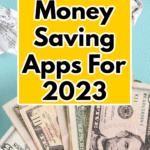


Leave a Reply