Have you ever wondered how you can earn extra cash just by shopping? Apps like Ibotta make it easy for you to get cash back on your everyday purchases by simply scanning a receipt or shopping online. These apps help you save money while doing something you already do – buying groceries and other items.
And, maybe that’s why you want to find more apps like Ibotta, because you may want to stack your points across the apps and earn more rewards.
Whether you shop in-store or online, these apps make it easy for you to earn rewards and cash back. It’s a smart move for anyone looking to stretch their budget a bit further.
In case you want a quick summary, my favorite Ibotta alternatives for cash back are Fetch Rewards, Swagbucks, Rakuten, Capital One Shopping, and Honey. There are many others on the list below that you may find helpful too!
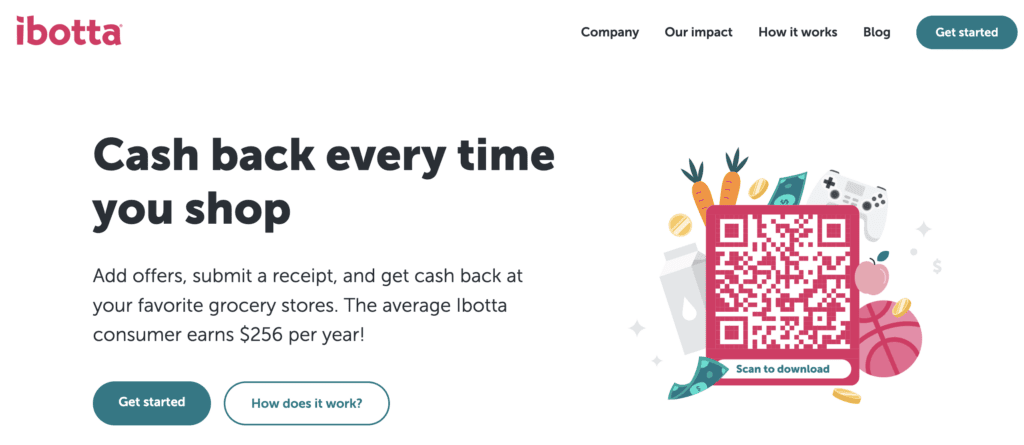
What is Ibotta?
First, let’s talk about Ibotta.
Ibotta is a popular app that lets you earn cash back on everyday purchases. Simply select the items you plan to buy in the app, head to your favorite store, then scan your receipt through the app.
You can use Ibotta at many retailers like:
- Walmart
- Target
- Kroger
- Publix
- Walgreens
- CVS
- City Market
After shopping, just take a picture of your receipt with the app to redeem your rebates.
Ibotta functions much like digital coupons, where you explore the app for deals on items such as cereal or bread. It might take a few more minutes compared to other apps (because you have to individually search for and click on an item that you want to buy), but you often get higher rewards.
To give you an idea of the types of rewards you can get – I recently redeemed $2.75 back for buying Cetaphil face wash, 75 cents for buying Colgate toothpaste, 75 cents for buying a box of Cheerios cereal, and $3 for buying Pampers diapers. These are all items I had on my shopping list, so it was basically just free money that I got back.
You can also use Ibotta alongside other receipt-scanning apps like Fetch Rewards. While Fetch is simpler since you only snap a photo of your receipt, Ibotta usually offers more in rewards.
Many people use both apps to maximize their cash back (this is what I do!). This is a quick way to boost your earnings with just a little extra effort.
Ibotta is easy to set up and free to use, giving you a chance to save money on your everyday shopping. Just remember to check for offers before you head to the store and scan your receipts after shopping.
You can sign up for Ibotta here.
Best Apps Like Ibotta
Below are the best apps like Ibotta to earn cash back shopping.
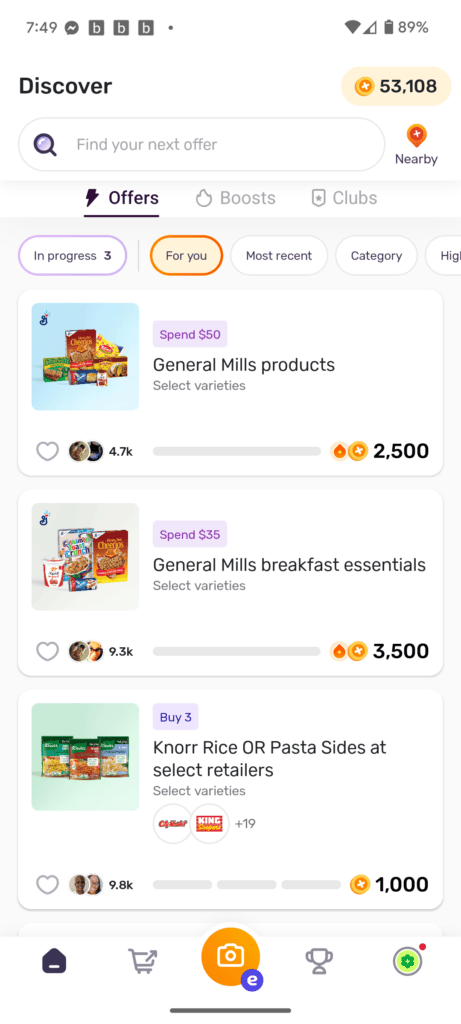
1. Fetch Rewards
Fetch Rewards is the app that I think is the most similar to Ibotta, and I use both of them at the same time all the time.
Fetch Rewards makes earning rewards a breeze. You just need to shop as usual, then snap a picture of your receipts. It works at grocery stores, gas stations, and many other places.
Once you upload the receipt, you earn points. These points can be traded for gift cards to popular stores like Target, Visa, and Amazon.
The app is easy to use and doesn’t require much effort. It’s great for turning everyday shopping into free rewards. Just take a photo of the receipt and watch your points grow.
To give you an idea of the types of rewards you can get – I recently earned points for buying ice cream, pancake mix, cereal, granola bars, and more. I scan every grocery receipt I get because Fetch Rewards gives you points no matter what.
You can sign up for Fetch Rewards here.
You can also read my review at My Real Fetch Rewards Review.
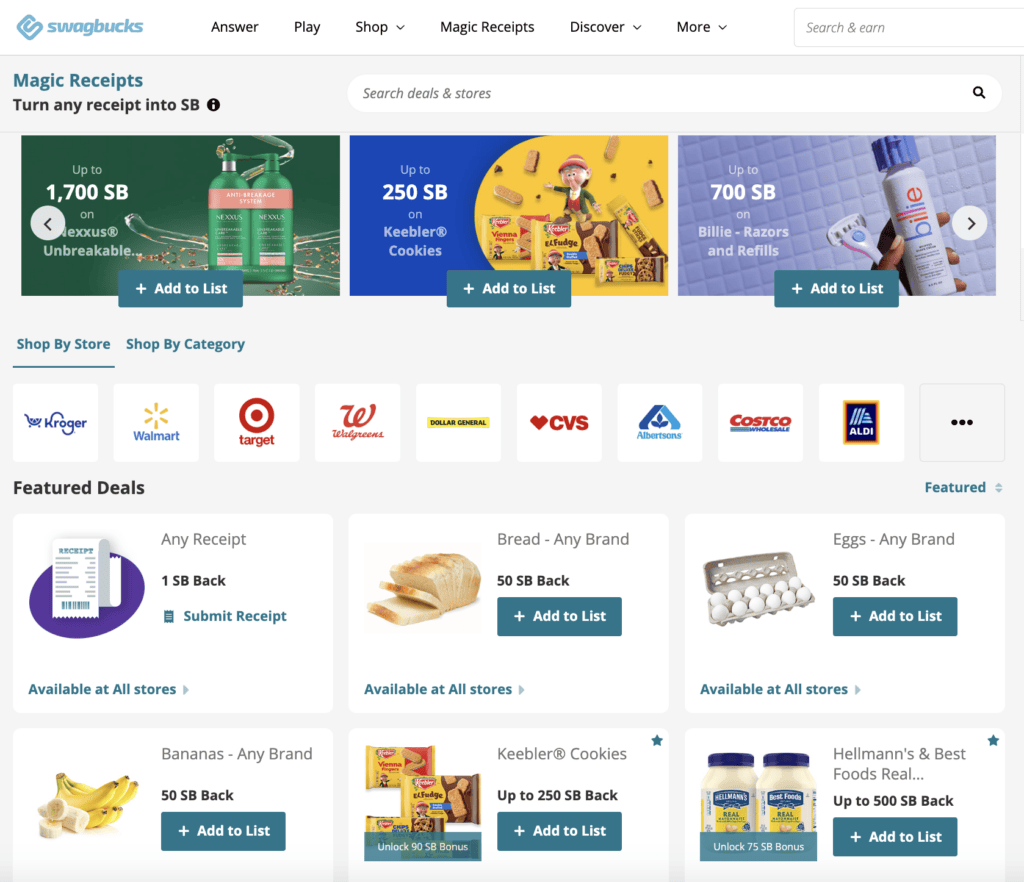
2. Swagbucks
Swagbucks is more than just a receipt-scanning app like Ibotta. It has many ways to earn money. You can take surveys, watch videos, play games, and even shop online.
To use the feature most like Ibotta, just go to the Swagbucks website and find the “Magic Receipts” tab. Here, you can scan receipts from many types of stores. These include grocery stores, drugstores, clothing stores, and restaurants.
You earn points for each receipt you scan. These points can be traded for gift cards or cash. Many users prefer to exchange their points for Amazon gift cards (this is what I do).
You can get points for submitting any receipt on Swagbucks. Plus, right now (at the time I wrote this article), you can get 50 points for any brand of bread, 50 points for any brand of eggs, 50 points for any brand of bananas, and more. They have many deals that you can probably qualify for.
Please click here to join Swagbucks.
3. Checkout 51
Checkout 51 is an app where you can earn cash back on groceries and gas. It’s free to download from the App Store or Google Play.
You can start earning rewards by looking at the app for available deals. This is like checking for digital coupons and then just adding the items you need to your shopping list.
After shopping, tap “Redeem” and select the items on your receipt. Use your phone’s camera to take clear pictures of your receipt.
Once the receipt is approved, the cash back gets added to your account. You can cash out when your balance reaches $20. It’s that simple!
4. Dosh
Dosh is a user-friendly app that lets you earn cash back when you shop at many popular stores. You can earn rewards at places like Disney, Costco, Lyft, and over 10,000 other retailers.
To get started, you just link your debit or credit card to the app. You can even connect your Venmo or bank account.
After linking your card, you don’t need to worry about anything else. Whenever you shop with your linked card, Dosh automatically deposits cash back into your Dosh account.
You can easily transfer your earnings to your bank or PayPal account. This makes it simple to access the money you’ve earned. It’s a great way to save extra cash just by shopping as you normally do.
Dosh is perfect for those who want to save money without any extra effort, as you don’t need to scan any receipts or click on coupons.
5. Rakuten
Rakuten is a popular cash back app that rewards you for shopping online. It’s super easy to use. You just pick a store you want to shop from, like Kohl’s, REI, or Toys“R”Us, and shop like you normally would.
You don’t need to scan receipts with Rakuten. Instead, when you shop through the app or browser extension, Rakuten earns a commission from the store. Then, they share some of that money with you.
Rakuten covers more than 3,500 stores. This means plenty of options for you to earn cash back. Every three months, you’ll get your earnings, which Rakuten calls a “Big Fat Check.”
With Rakuten, you only need to have earned $5.01 to cash out. This low threshold makes it easy to get paid more quickly. If you do a lot of online shopping, Rakuten can help you save money on almost everything.
Please click here to sign up for Rakuten.
6. Receipt Hog
Receipt Hog is a fun app like Ibotta for cash back that lets you earn rewards by scanning your receipts. It’s easy to use! Just take a picture of your receipt with the app.
You can shop at any type of store, whether it’s a grocery store or a convenience store. It works with both in-person and online shopping.
After you upload your receipt, you’ll earn coins, spins for the slot machine, or entries into sweepstakes. It’s a great way to get a little extra for your shopping.
You can also link your Amazon account or other store accounts like Walmart, Target, and Costco. This way, you earn rewards automatically without needing to upload receipts manually.
The coins you collect can be exchanged for Amazon gift cards, PayPal cash, or other rewards.
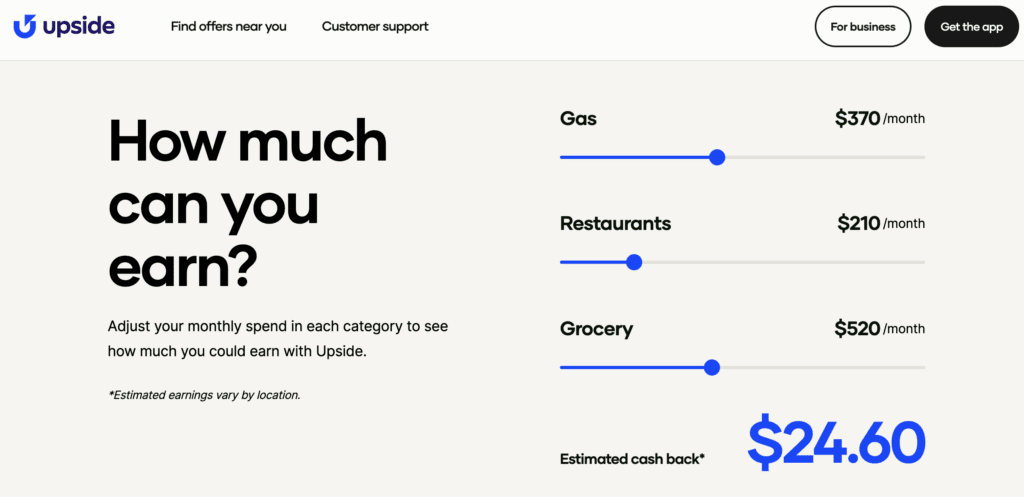
7. Upside
Upside is a great app for earning cash back on gas and groceries. If you drive a lot or do the weekly grocery shopping, this app can help you save some money.
All you need to do is open the app and search for deals at nearby gas stations and grocery stores. The app shows you the offers, and you pick the best deal.
After choosing a deal, go to the store or gas station and make your purchase. Keep your receipt and take a picture of it through the app.
You will receive the cash back amount in your Upside account. It’s a simple way to get money back for purchases you already make.
The app has a user-friendly interface, so it’s easy to navigate. You can quickly find deals and see your cash back balance.
Upside is available for both iOS and Android devices. So, whether you have an iPhone or an Android phone, you can start earning cash back today.
I just used Upside today, and the gas station near me was giving 89 cents back per gallon. I needed 16 gallons today, so that was definitely a great deal!
You can check out Upside here to learn more.
8. Shopkick
Shopkick is a fun app that lets you earn rewards called “Kicks” for doing simple shopping tasks. You can get Kicks for walking into stores, scanning barcodes, and even just browsing online.
When you have enough Kicks, you can trade them for gift cards to places like Amazon, Target, and more. You can also get PayPal cash, which is nice because this is just like cash.
One nice thing about Shopkick is that you don’t always have to buy something to earn points. Just walking into stores or scanning barcodes can earn you Kicks. This makes this app different from all the other apps like Ibotta on this list.
9. Mobee
Mobee is a mystery shopping app, so it’s a little different from all of the other apps on this list. You get paid to complete tasks at stores near you. It lets you turn everyday shopping trips into earning opportunities.
To get started, download and install Mobee on your phone. Then, create an account. You can see available missions in your area. These missions include tasks like taking photos or answering questions about the store.
Once you complete a mission and submit your results, you’ll earn points. You can redeem these points for gift cards to stores like Target and Starbucks. The more missions you complete, the more points you can earn.
10. Trunow
Trunow is a useful app if you want to save money on gas because it helps you find the cheapest gas prices near you.
When you use Trunow, you will also earn cash back on your gas purchases. All you have to do is take a picture of your receipt after buying gas. The app will then credit your account with cash back.
Trunow aims to make saving on gas simple and quick. You can often find deals in less than a minute. This means you spend less money and time looking for the best price.
11. Drop
Drop is a fun and easy app that helps you earn points for your everyday shopping. Just download the app and link your credit or debit card.
When you shop at partnered stores, you automatically earn points. These points can be redeemed for gift cards from popular brands.
I have not personally used the Drop app, but there are over 1,000,000 downloads, so it looks to be quite popular. But, the reviews on the Google Play Store are not that great, so I would read them first. I wanted to include Drop on this list because I know that many people use this app.
12. InboxDollars
InboxDollars lets you earn cash by doing simple tasks, like scanning receipts, taking surveys, and more.
To start, head to their website and find the “Magic Receipts” section. Take a picture of your receipt from places like grocery stores, drugstores, or restaurants. Each receipt earns you points.
For instance, you might earn 50 cents cash back on eggs or $5 back on shampoo. You can later convert these points into cash or gift cards.
You also get a small amount for any receipt you scan, usually at least 1 cent. Plus, you get a $5 bonus for signing up.
Please click here to sign up for InboxDollars.
13. Upromise
Upromise is a great rewards app if you want to save money for college while you shop. When you buy items from partner stores and send in your receipts, a part of what you spend goes into a college savings account or can help pay off your student loans.
Using Upromise is simple. First, make your shopping list inside the app by adding deals to your Upromise Grocery Rewards. When you shop, remember to keep your receipt. You can take a picture of it and upload it through the app or even email it to Upromise.
With Upromise, you’re turning everyday shopping into a chance to save for the future. It’s a helpful way to manage your money smartly. Just shop, snap, and save!
14. ReceiptPal
ReceiptPal is an app where you can turn your shopping receipts into rewards. You take pictures of your paper receipts and send them through the app. It’s super easy.
You can also connect your email and Amazon account to the app. This lets you earn points for any digital receipts. The more receipts you upload, the more points you get.
These points can be exchanged for gift cards from popular stores. Whether you love shopping at Amazon or grabbing a coffee at Starbucks, there’s a gift card for you.
15. Tada
Tada is a useful app for earning cash back on your everyday purchases. You can get money back on things like groceries, clothes, and even dining out.
Using Tada is simple. Just shop at the stores that are part of its program.
After making your purchase, scan your receipt with the app. If your items qualify, you’ll get cash back.
You can then trade this cash back for various gift cards. Some of the options include Home Depot, Target, Best Buy, Amazon, and Visa.
16. MyPoints
MyPoints is a fun app where you can earn rewards for doing simple things, like you can get points by scanning your receipts from a variety of stores like grocery stores, clothing stores, and even restaurants.
Just take a picture of your receipt and upload it to the app. It’s that easy.
The points you earn can be exchanged for gift cards or even cash.
Please click here to sign up for MyPoints.
17. Capital One Shopping
Do you shop online? Then you should try Capital One Shopping. It’s super easy to use and helps you find the best deals.
Capital One Shopping is a browser extension. It works by finding and applying coupon codes automatically when you’re shopping online. This means you don’t have to hunt for coupons yourself.
It also compares prices across different stores. Before you buy something, it will check if another store has it for less, ensuring you always get the best deal.
You can earn rewards points while you shop. These points can be redeemed for gift cards at many popular stores, giving you even more savings.
You can also create a watchlist of items you want. Capital One Shopping will alert you if the prices of those items drop, so you can buy them at the best time.
Using Capital One Shopping is free. You can add the extension to browsers like Chrome, Firefox, or Safari. There’s also a mobile app available for iOS and Android devices.
You can learn more in my Capital One Shopping Review.
19. PayPal Honey
Honey is a free browser extension that helps you save money by finding and applying coupon codes automatically.
Honey works with over 30,000 stores. You can use it for different types of shopping, from clothes to booking travel. It’s super easy to install on browsers like Chrome, Safari, and Firefox.
To get started, simply add Honey to your web browser. It will start looking for coupon codes right away. When you check out, it automatically applies the best code to your cart.
One of Honey’s key features is its price tracker, known as the “Droplist.” Add items you like to the Droplist, and Honey alerts you if the price drops. This way, you never miss a sale.
Using Honey is a great way to save money without extra effort. Just shop as usual, and let Honey handle the rest. Whether you’re buying groceries, clothes, or even booking a vacation, Honey can find a discount for you.
You can learn more about Honey by clicking here.
20. Coupons.com
Coupons.com helps you save money on groceries, household items, baby items, pet care, and personal care products. Whether you shop online or in-store, Coupons.com has options for both.
It’s super easy to use and free. You can browse for coupons on their site and print them out. Just take the printed coupons to the store to save on your purchases.
If you prefer digital coupons, Coupons.com has you covered. You can apply these digital coupons directly to your store loyalty cards or use their app. This way, you don’t need to carry around paper coupons.
Every month, Coupons.com shares over 2,000 working coupons. You’ll always have plenty of options to pick from.
21. Shopmium
Shopmium is a great app if you’re looking to save money on your everyday shopping. It’s easy to use and helps you earn cash back on a variety of items.
To get started, download the Shopmium app and create your account. You’ll find lots of offers in different categories, like food, beauty products, and pet supplies. Tap on an offer to activate it before you shop.
After purchasing the items, keep your receipt. Open the app, click on the piggy bank icon, and upload a photo of your receipt. Shopmium will process your request quickly, usually within two business days. You can choose to get your cash back through PayPal or Venmo.
How Scanning Receipts for Money Works
Many of the apps like Ibotta above involve scanning receipts. Due to that, I wanted to talk a little more about this. You may be wondering how receipt scanning works, after all.
After shopping, open the app you are wanting to use, find the option to upload or scan your receipt, and use your phone’s camera to take a clear picture of the receipt.
Make sure the receipt shows:
- Store name
- Items purchased
- Total amount
- Date
Once you’ve taken the picture, the app will do the rest. The app will scan your receipt to see what you bought so that you can earn points. With apps like Ibotta, you may need to select specific items you bought before scanning.
With other apps, like Fetch, the app scans for eligible products automatically.
Your receipt is usually processed in seconds, and the app tells you how many points you’ve earned. Points can then be converted into PayPal cash, gift cards, and more.
Frequently Asked Questions
Many people wonder which apps like Ibotta are best for getting cash back and saving money. Below, you’ll find answers to some of the most common questions.
What app is better than Ibotta?
Apps like Fetch Rewards and Rakuten are popular alternatives to Ibotta. Fetch Rewards is user-friendly and offers points on any receipt, while Rakuten gives cash back for online and in-store purchases.
Which app pays the most for receipts?
Ibotta usually pays more than other apps because there is a little more work to be done (you need to select what you will buy before you head to the store). On the other hand, Fetch Rewards is very easy to use and you can get points for any and every grocery receipt.
Can you get automatic cash back without scanning receipts?
Yes, apps like Dosh offer automatic cash back. You link your credit or debit card, and Dosh gives you cash back when you shop at participating stores. This is one of the best automatic cash back apps.
What are the best cash back apps for groceries?
Ibotta and Fetch Rewards are among the best for grocery cash back and they are my favorite apps that I use nearly every single time I go to the grocery store.
Is Checkout 51 better than Ibotta?
Checkout 51 and Ibotta are similar but have some differences. Checkout 51 often includes different offers that might not be on Ibotta, so it can be worth using both.
Is Fetch Rewards better than Ibotta?
Fetch Rewards is easier to use since you earn points just for scanning receipts, but Ibotta often has higher-value offers. Personally, I like using the same receipts for both apps.
How do these receipt scanning apps make money to pay users? Why do receipt scanning sites pay people to scan receipts?
Receipt-scanning apps make money through brand partnerships and advertising. Brands pay the app to promote their products or for research (they want to learn about your grocery shopping habits, for example), and the app shares some of that money with you.
What types of rewards can I earn by scanning receipts?
You can earn cash, gift cards, and sometimes other rewards like discounts or free products. Most apps let you cash out via PayPal, gift cards, or other methods.
Can I use more than one receipt scanning app per receipt?
Yes, you can use more than one app per receipt for many of the apps above. Just scan the same receipt into multiple apps like Ibotta, Fetch Rewards, and Checkout 51 to maximize your earnings.
Best Apps Like Ibotta – Summary
I hope you enjoyed this article on the best apps like Ibotta.
Coupons, cash back, and receipt-scanning apps won’t make you rich, but they can be a great way to get a little extra back from your everyday shopping.
You can get a cash back reward for using the apps like Ibotta above, or you can even earn direct deposit payments, free gift cards, and more.
I like to use the apps like Ibotta above all the time, for all of my grocery receipts. It’s easy, and I can earn free gift cards.
What are your favorite apps like Ibotta?
Recommended reading:

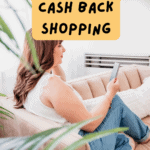
Leave a Reply